Reset Password
● If a password is not available, click on Forgot Your Password?
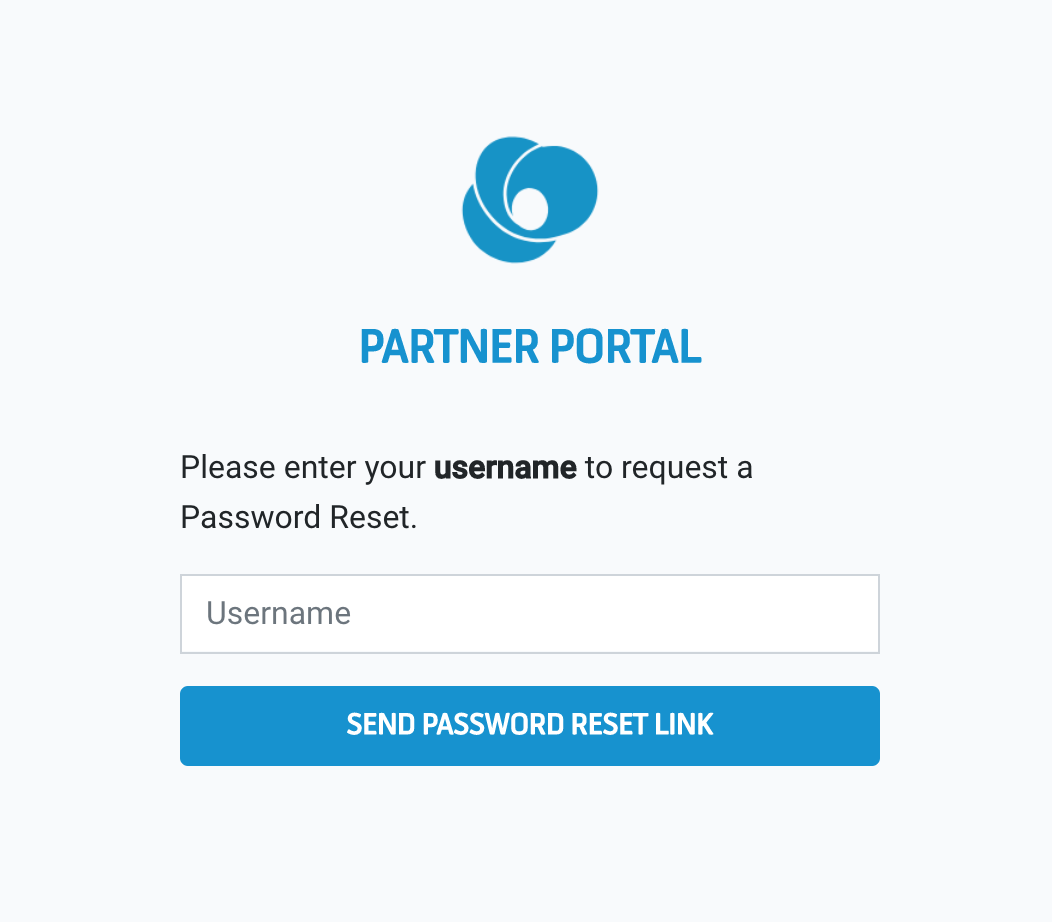
- Then enter the user name and click on SEND PASSWORD RESET LINK. A new via SMS will be sent with a reset password link.
- Click on the link which is provided from via SMS.
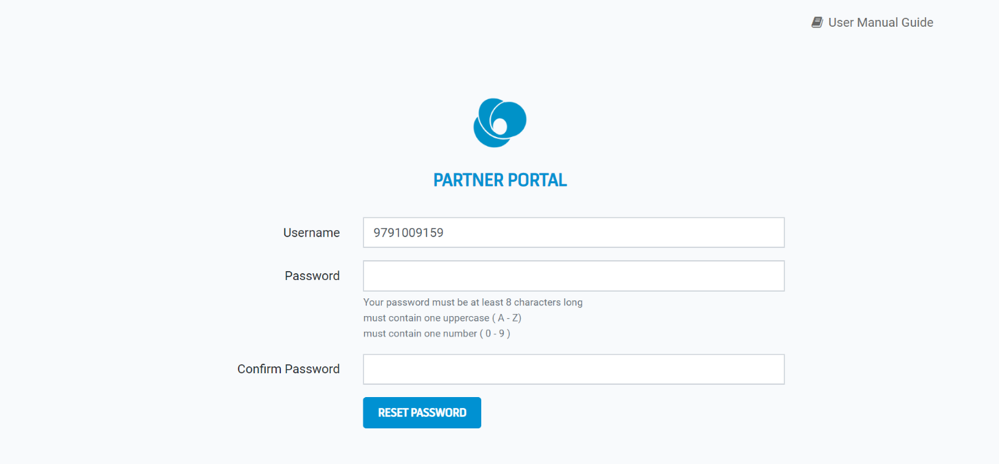
- Type, at least 8 alphanumeric new password into New Password box.
- Retype a new password in Confirm New Box.
- Then Press CHANGE PASSWORD.
- The Channel Portal home page is displayed.
