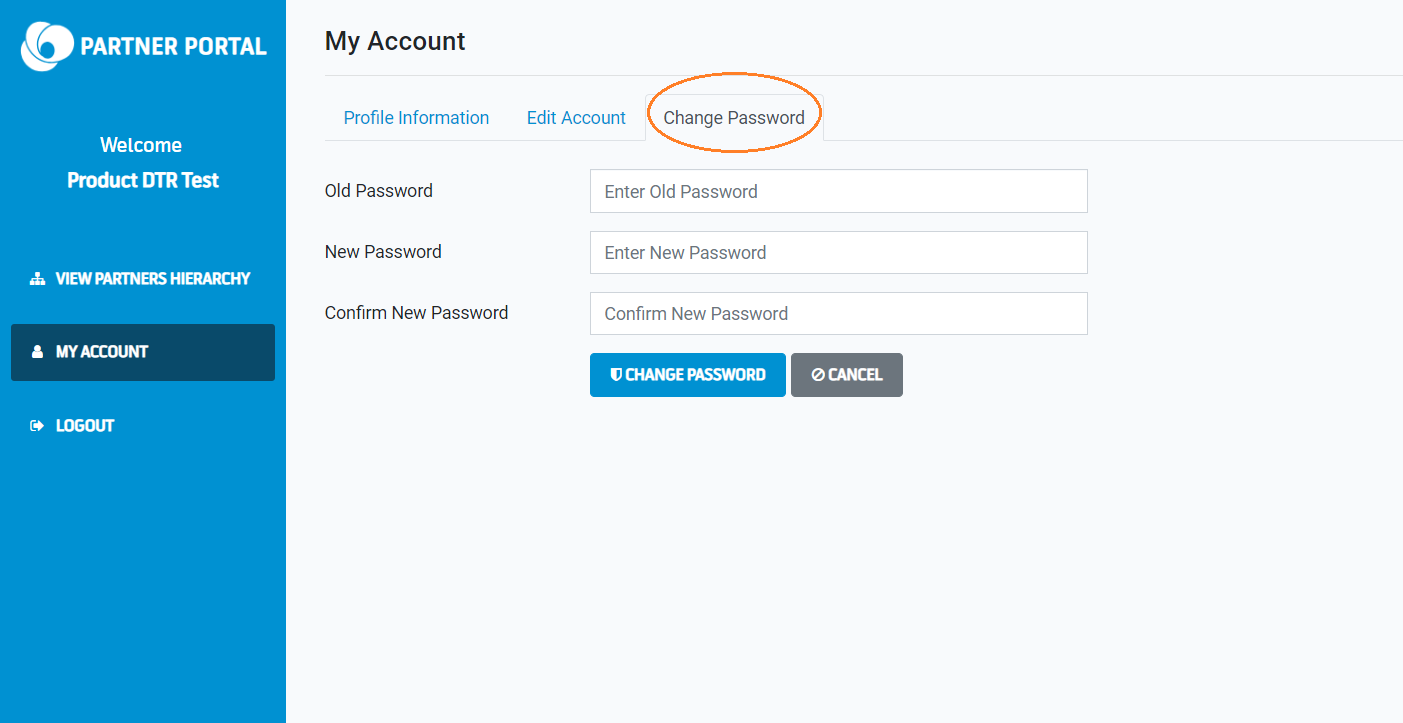My Account
View Profile
Insert section on Profile Information:
● User can see their profile, update the information and change password. (Partner can not only change any other information except Name)
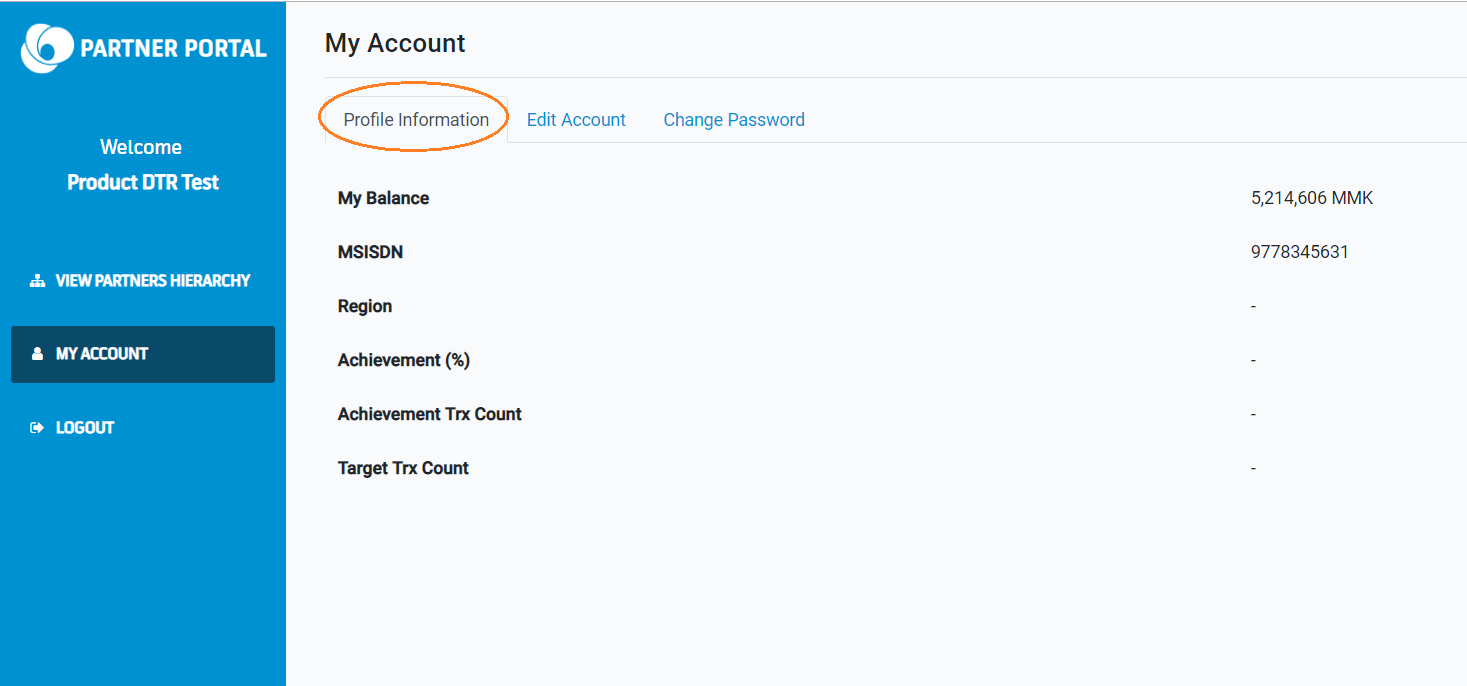
Edit Account Information
- To edit the password, click Edit Account tab next to the profile information on the top of the page.
- Enter the new name and email address. When finished, click Update Profile.
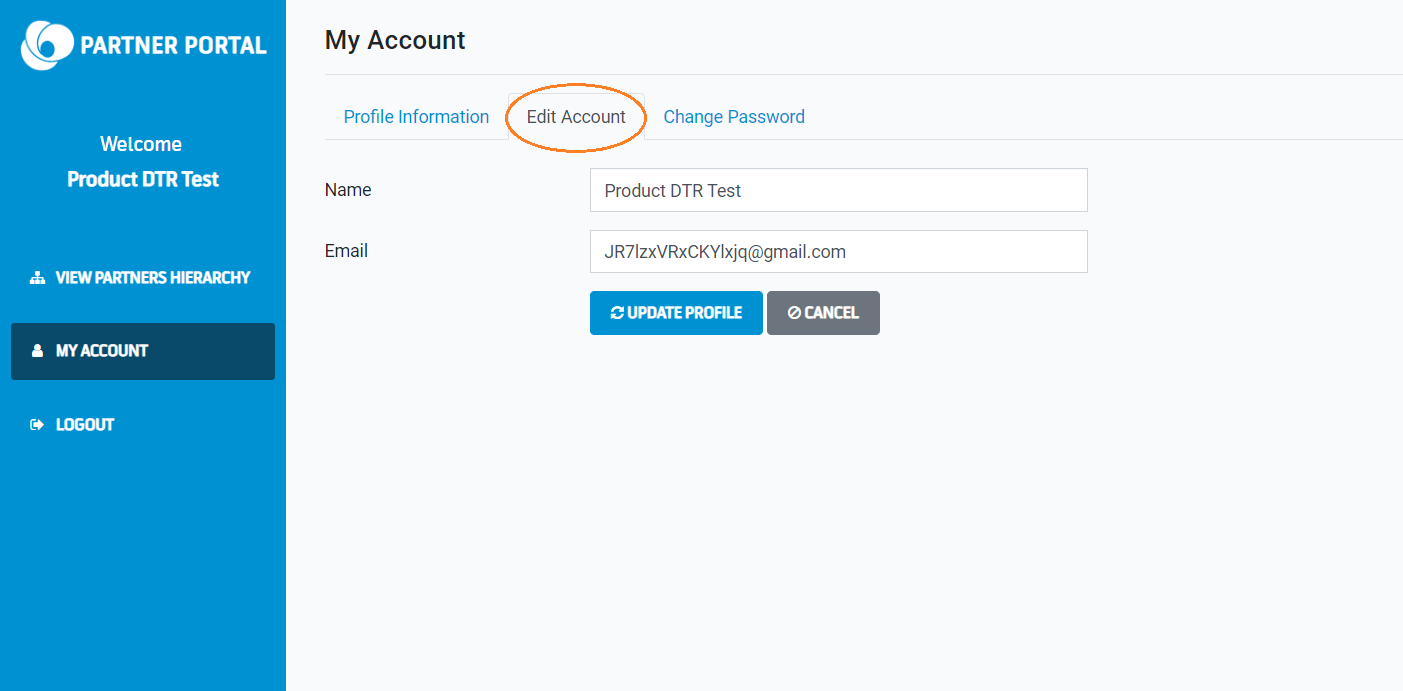
Change Password
- To change a password, click the Change Password tab next to the Edit Account Tab on the top of the page.
- Enter the old and new password. When finished, press CHANGE PASSWORD.