Activation
● Open the channel portal in an internet browser with following link which is provided from via SMS : https://wavemoney.com/partners
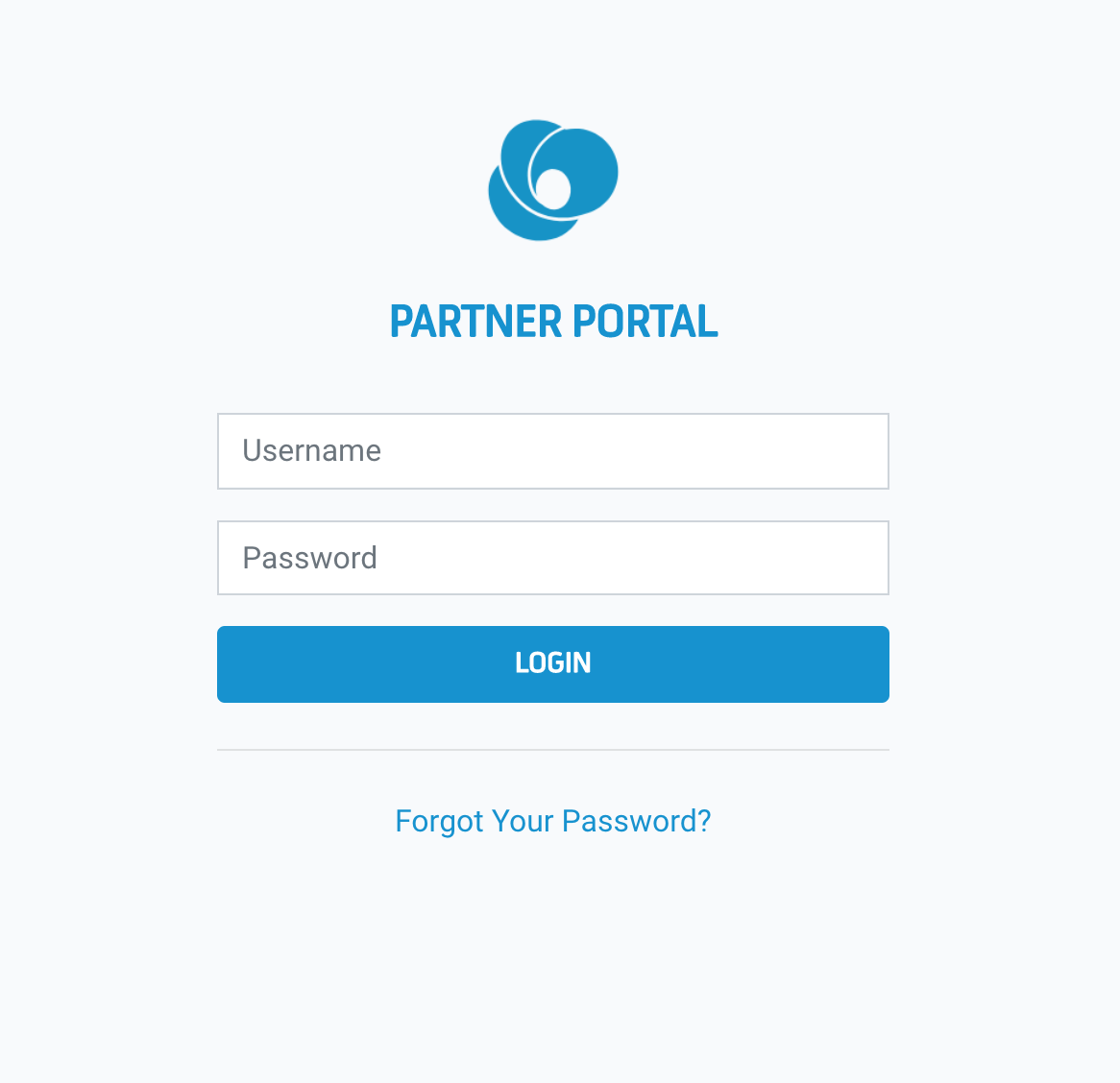
● Enter the your username and password.
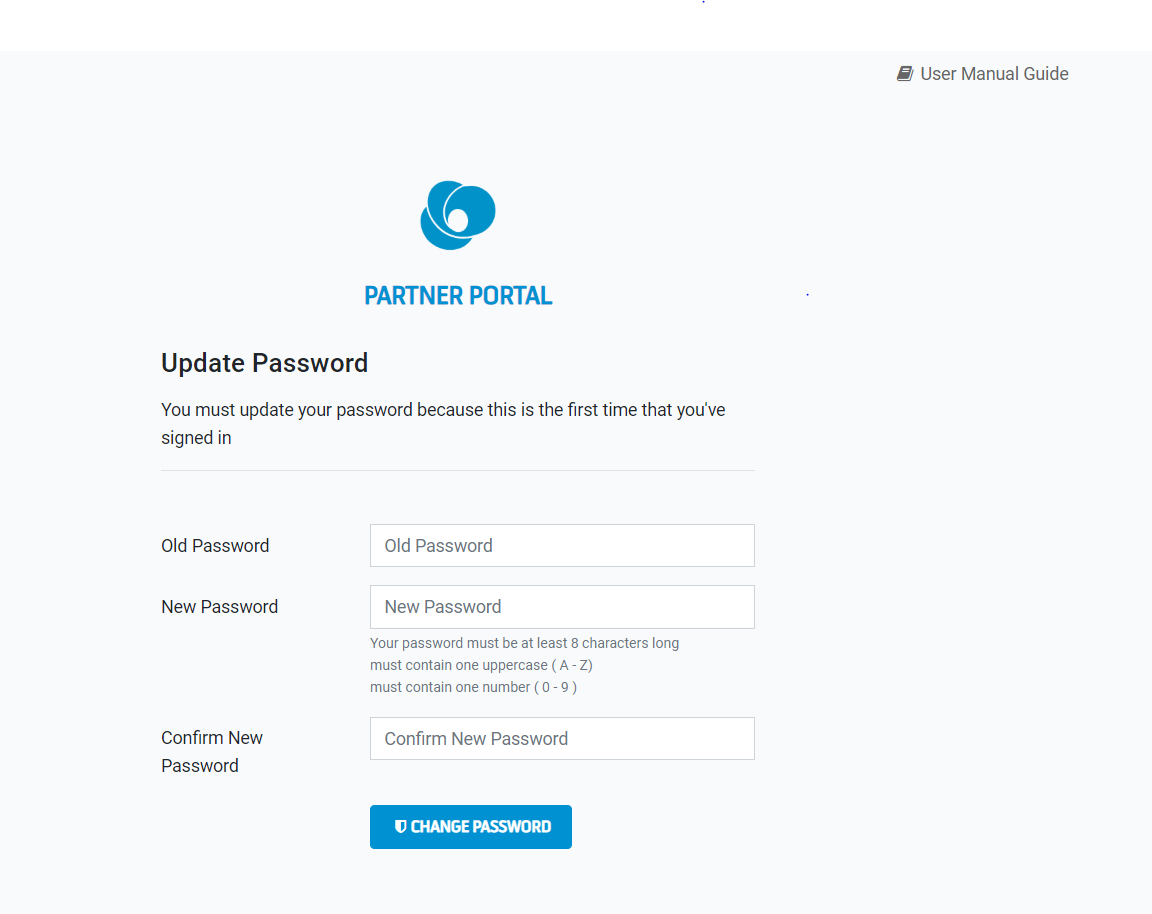
● First time you log into the Channel portal or after resetting password the following Change Password prompt will be displayed. In this case follow this process:
- Enter one time password into Old Password box which is provided from via SMS.
- Type, at least 8 alphanumeric character new password into New Password box.
- Retype a the new password in the Confirm New Password Box.
- Press CHANGE PASSWORD
- The Channel portal home page is displayed.
